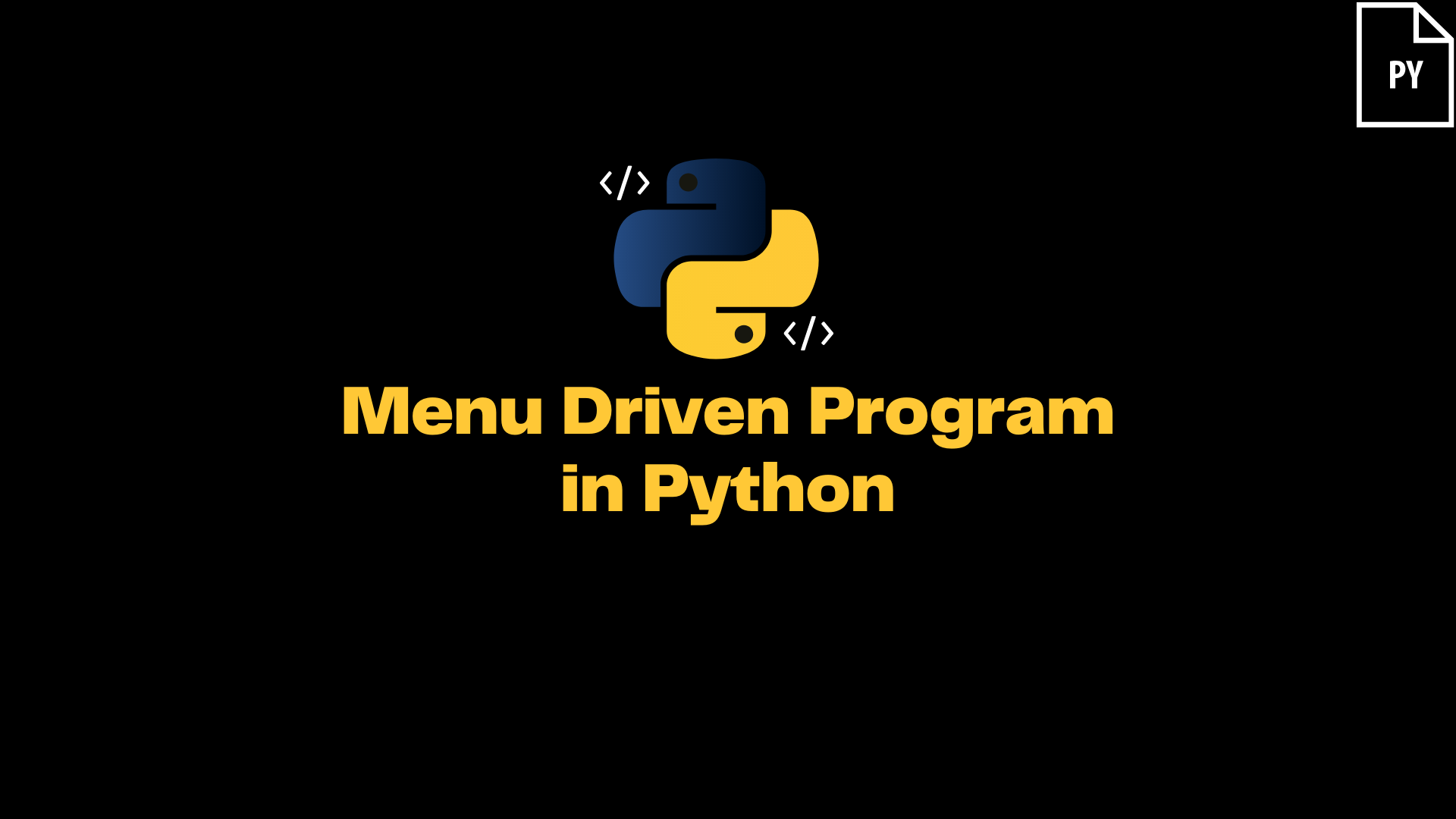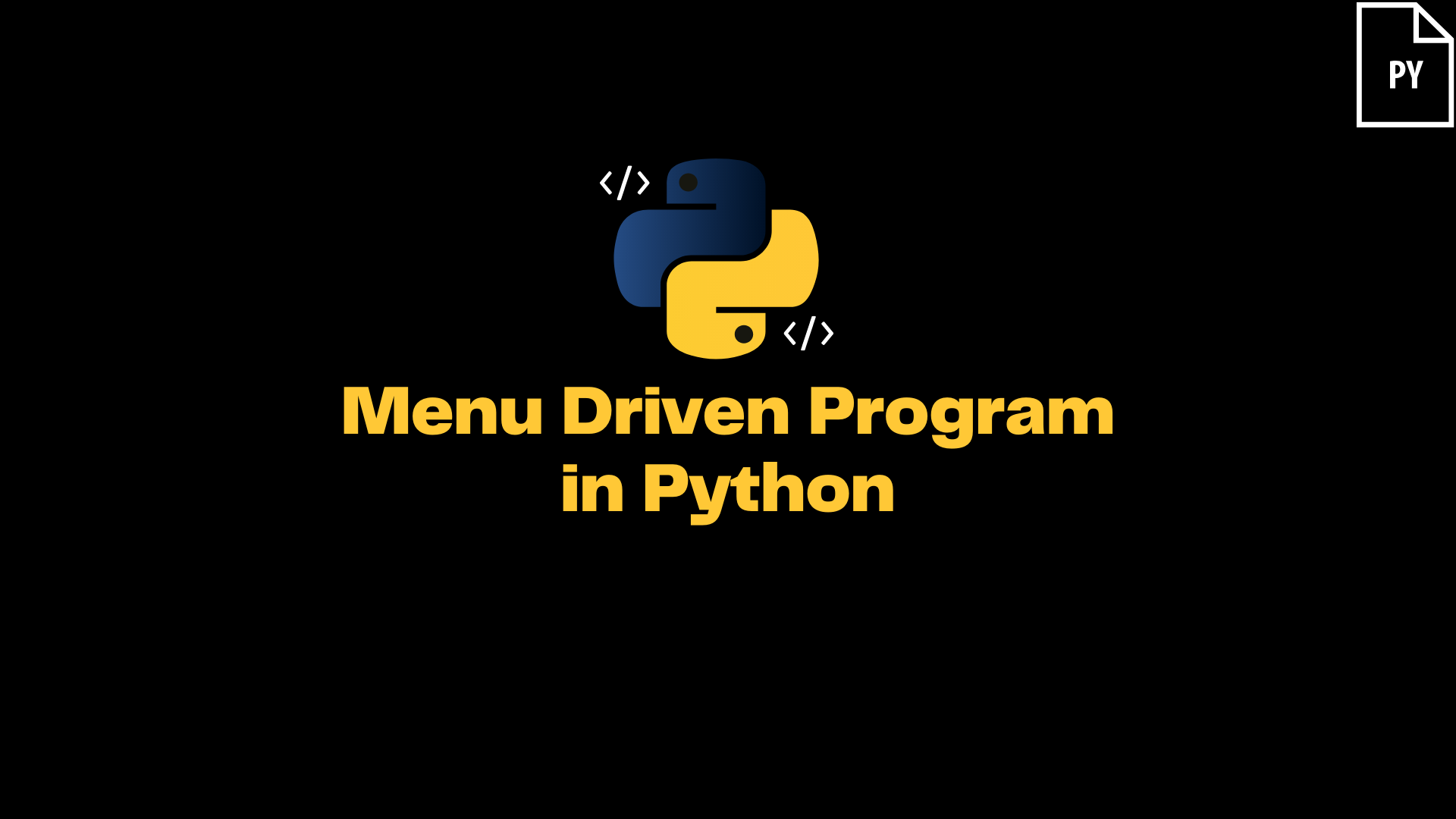A menu driven program is a program that takes input from a user by displaying a list of options and allows users to choose the input from the list of options.
A simple example of a menu-driven program is an ATM( Automated teller machine). In the case of a transaction, it takes input from the user by the keypress and processes the transaction at the background. Similarly one can think an example of a coffee vending machine, Fast food menu, TV Remote control etc. There are several advantages of menu driven programs in real world.
The major advantage of menu-driven systems are:
- Simple and User-friendly interface
- Best of Novice or Beginners
- Not necessary to remember the long list of commands
- Self-explanatory
Now that we know menu-driven let us look at some examples of implementing in the Python programming language.
In the following menu-driven program, we are going to build a simple calculator in Python, which displays a list of choices(Addition, Subtract, Multiply and Divide) to the user with the help of an infinite while loop.
Based on the user choice, one of the user-defined functions will be called with the help of the if-else condition. For example, if the user enters one addition, the function will be called, and if the user enters four, the divide function is called.
In Order to exit the menu-driven program the break statement is called on user input (choice 5), which breaks out of the while loop and exits the program.
If user enters an invalid choice we will display a validation message to rectify. Alternatively the program can be further improved by handling the exceptions if user enters invalid input.
# Adding two numbers
def add(a, b):
sum = a + b
print(a, "+", b, "=", sum)
# Subtract two numbers
def subtract(a, b):
difference = a - b
print(a, "-", b, "=", difference)
# Multiply two numbers
def multiply(a, b):
product = a * b
print(a, "x", b, "=", product)
# Divide two numbers
def divide(a, b):
division = a / b
print(a, "/", b, "=", division)
# Menu Driven Heading
print("WELCOME TO CALCULATORn")
# using the while loop to print menu list
while True:
print("MENU")
print("1. Addition of two Numbers")
print("2. Difference between two Numbers")
print("3. Multiplication of two Numbers")
print("4. Division of two Numbers")
print("5. Exit")
users_choice = int(input("nEnter your Choice: "))
# based on the users choice the relevant method is called
if users_choice == 1:
print( "nPERFORMING ADDITIONn")
a = int( input("Enter First Number: "))
b = int( input("Enter Second Number: "))
add(a, b)
elif users_choice == 2:
print( "nPERFORMING SUBTRACTIONn")
a = int( input("Enter First Number: "))
b = int( input("Enter Second Number: "))
subtract(a, b)
elif users_choice == 3:
print( "nPERFORMING MULTIPLICATIONn")
a = int( input("Enter First Number: "))
b = int( input("Enter Second Number: "))
multiply(a, b)
elif users_choice == 4:
print( "nPERFORMING DIVISIONn")
a = int( input("Enter First Number: "))
b = int( input("Enter Second Number: "))
divide(a, b)
# exit the while loop
elif users_choice == 5:
break
else:
print( "Please enter a valid Input from the list")
Output
WELCOME TO CALCULATOR
MENU
1. Addition of two Numbers
2. Difference between two Numbers
3. Multiplication of two Numbers
4. Division of two Numbers
5. Exit
Enter your Choice: 1
PERFORMING ADDITION
Enter First Number: 2
Enter Second Number: 4
2 + 4 = 6
MENU
1. Addition of two Numbers
2. Difference between two Numbers
3. Multiplication of two Numbers
4. Division of two Numbers
5. Exit
Enter your Choice: 2
PERFORMING SUBTRACTION
Enter First Number: 4
Enter Second Number: 1
4 - 1 = 3
MENU
1. Addition of two Numbers
2. Difference between two Numbers
3. Multiplication of two Numbers
4. Division of two Numbers
5. Exit
Enter your Choice: 3
PERFORMING MULTIPLICATION
Enter First Number: 4
Enter Second Number: 7
4 x 7 = 28
MENU
1. Addition of two Numbers
2. Difference between two Numbers
3. Multiplication of two Numbers
4. Division of two Numbers
5. Exit
Enter your Choice: 4
PERFORMING DIVISION
Enter First Number: 6
Enter Second Number: 2
6 / 2 = 3.0
MENU
1. Addition of two Numbers
2. Difference between two Numbers
3. Multiplication of two Numbers
4. Division of two Numbers
5. Exit
Enter your Choice: 5